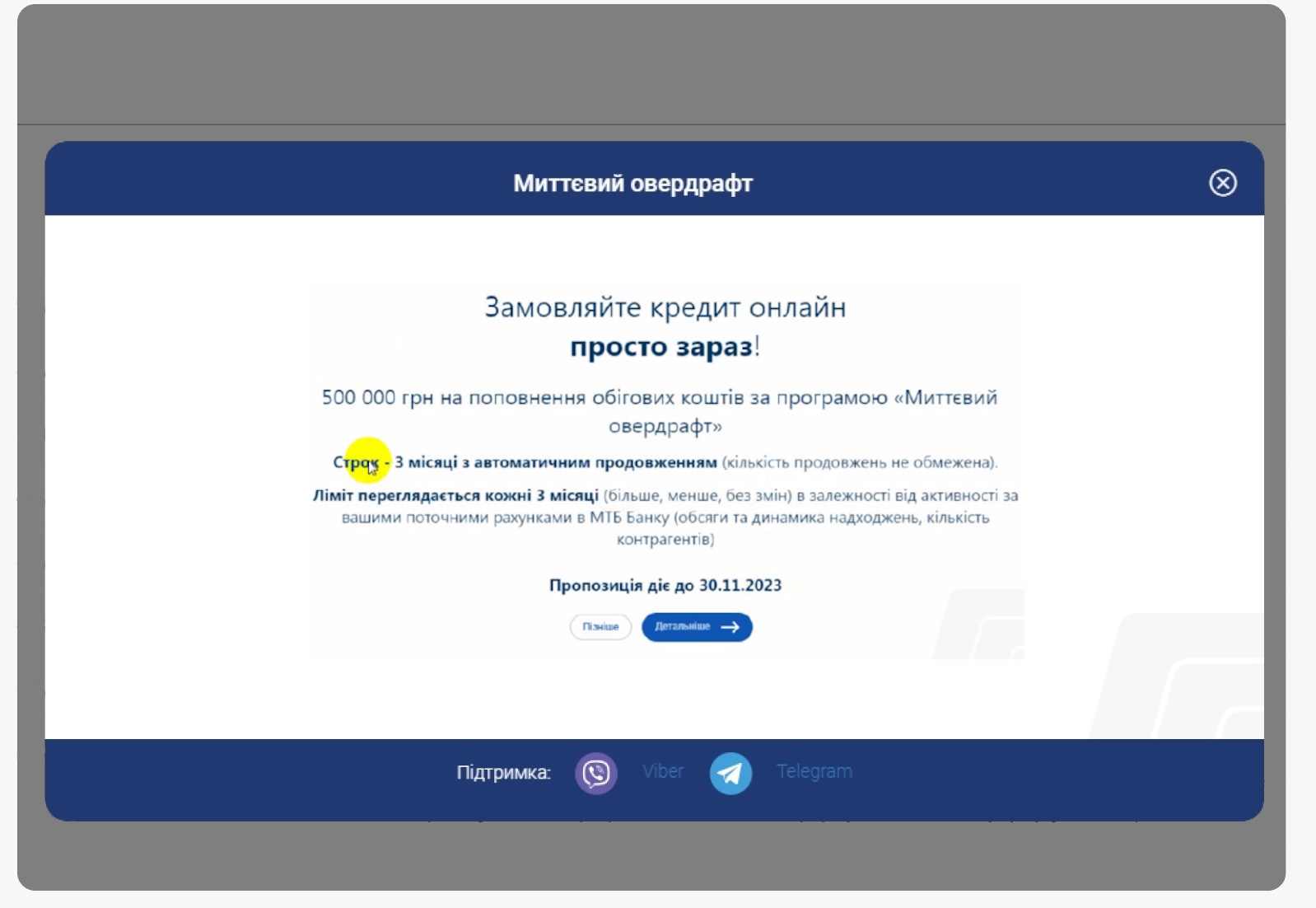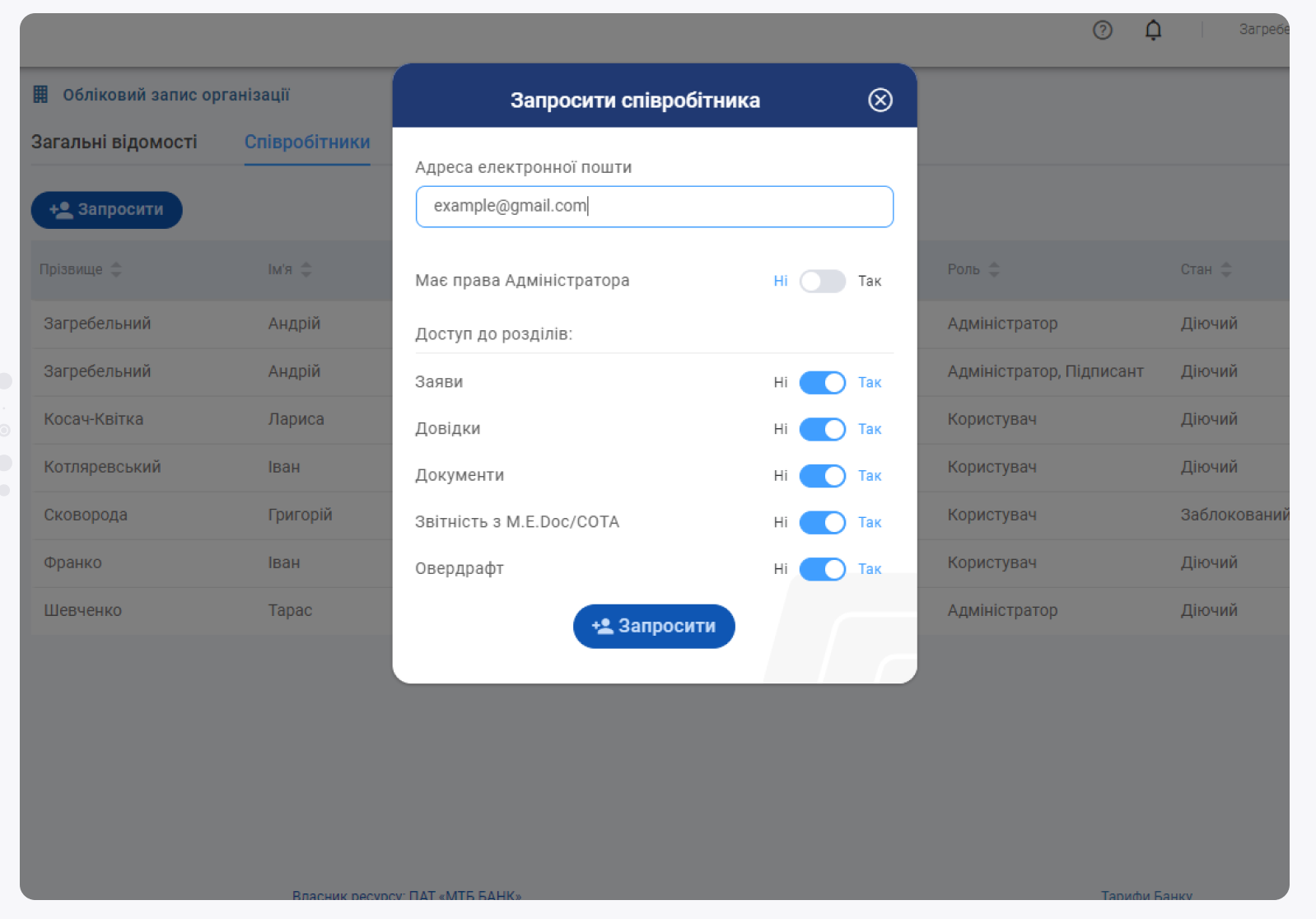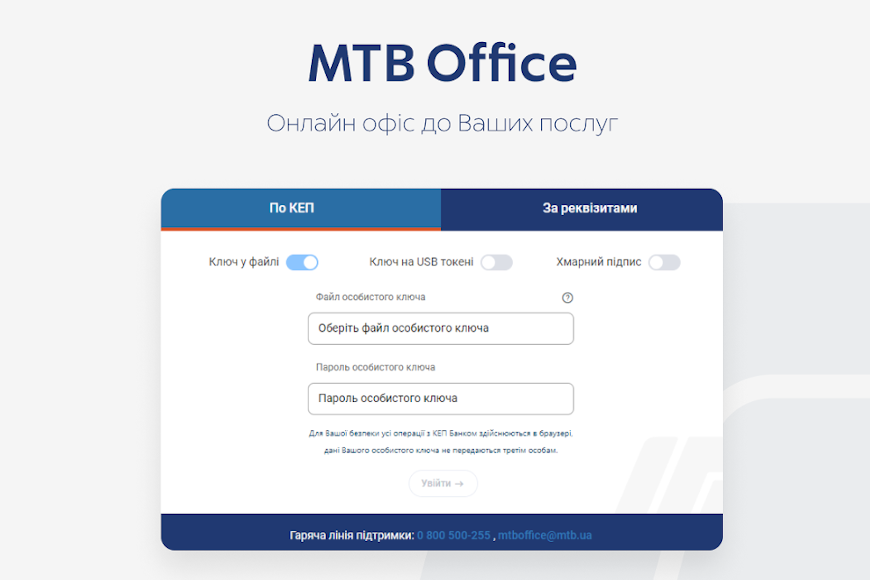Menu
Accounts and Payments
Service Packages
Financing
Credits for the Development of Business
Replenishing Working Capital
Documentary Operations
Card Products
Salary Project
Corporate Cards
Personal Cards for the Management of Companies
Currency transactions
Foreign Economic Operations
Other
Investments
Depository Institution Services
Promissory Notes
Brokerage Operations
Dealer Trading Operations
Safekeeping of Securities
Public Issue of Securities
Treasury Services
Operations in the Interbank Money Market
Operations in the Interbank Foreign Exchange Market
Operations with Сash Funds
For Banks
Correspondent Accounts